LDAP synchronization with Active Directory
Wednesday, May 11, 2011
The simple ways to sync between LDAP and Windows Active Directory, if you have
an existing system that couldn't be replace with another and the system has authenticated
by Windows Active Directory but you need LDAP for Linux Authentication, here the way to do that :
1. get samba, kerberos, ntp, ldap
2. Exactly AD user permission with admin level
Download......
--> sudo apt-get install samba samba-config
--> sudo apt-get install krb5-config krb5-user krb5-admin-server
--> sudo apt-get install libnss-ldap
--> sudo apt-get install ntp
--> sudo apt-get install winbind
configure your ntp at /etc/cron.daily/ntpdate, you need create it by
vi ntpdate
please type this configuration inside
ntpdate hostnameAD.DOMAIN.CO.ID
save and exit. Test by command ntpq -p
1. Configure your smb.conf at /etc/samba/smb.conf
#======================= Global Settings =======================
[global]
workgroup = DOMAIN
realm = DOMAIN.CO.ID
preferred master = no
server string = Helpdesk test machine
security = ADS
Please click here to download full configuration
2. Configure your krb5.conf at /etc/krb5.conf
[logging]
default = FILE:/var/log/krb5libs.log
kdc = FILE:/var/log/krb5kdc.log
admin_server = FILE:/var/log/kadmind.log
Please click here to download full configuration
3. Configure your nsswitch.conf at /etc/nsswitch.conf
/etc/nsswitch.conf
#
# Example configuration of GNU Name Service Switch functionality.
# If you have the `glibc-doc-reference' and `info' packages installed, try:
# `info libc "Name Service Switch"' for information about this file.
passwd: files winbind
group: files winbind
shadow: files winbind
Please click here to download full configuration
4. Configure resolv.conf at /etc/resolv.conf
nameserver wins/dns-ipaddress
domain domain.co.id
search domain.co.id
5. Configure your hosts file at /etc/hosts
127.0.0.1 localhost
LinuxIPaddress linuxhostname.domain.co.id linuxdesc
AD-ipaddress hostnameAD.DOMAIN.co.id ADDESC
# The following lines are desirable for IPv6 capable hosts
::1 localhost ip6-localhost ip6-loopback
fe00::0 ip6-localnet
ff00::0 ip6-mcastprefix
ff02::1 ip6-allnodes
ff02::2 ip6-allrouters
6. Finally config your ldap.conf at /etc/ldap.conf
Please click here to download full configuration
Ok Now test synchronization.......
type this command below
net ads join -W domain.co.id -U administrator
that's should be asking for password user administrator, just enter it and
your LDAP and AD has synchronize...congratulation!! :)
but there is one problem, when you entered password joined success but DNS Update Failed!
it's Ok your users from AD should be import now to your LDAP.








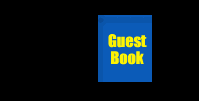
0 comments:
Post a Comment
Your comment...